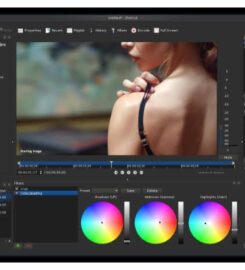Pricing and Starting Up
Shotcut is available for Windows (both 32- and 64-bit), Mac, and Linux. It runs on Windows 7 through Windows 10; for Apple desktops, macOS 10.8 and later is supported; Linux machines need at least GLIBC(Opens in a new window) 2.13. Your CPU should be 2GHz, with 4 cores for 4K video, and you need 4GB RAM for SD video, 8GB for HD video, and 16GB for 4K video. In addition, your GPU must support OpenGL 2.0 or DirectX 9 or 11. For a video editor, it’s a lightweight download of only 184MB. It’s updated with surprising regularity for an open source app, and on first run the app asks to check if you’re running the latest version. I tested on my trusty Asus Zen AiO Pro Z240IC, with a 4K touch screen and running 64-bit Windows 10 Pro.
Interface
Shotcut’s interface, as you might expect of an open-source multimedia application, is far more bare-bones than any of the commercial video editors I’ve tested—at least to start with. Once you open a video file and click on the timeline button, however, it starts looking more like a regular video editing application, with source clips in a panel at top left, preview window at top right, and the timeline along the bottom. As with Vegas Movie Studio , the panels are undockable, offering good interface customization—especially on multi-monitor systems.